Setup Apple Mail
Step 1
Open Apple Mail by searching for ''Mail'' .

Step 2
Choose the option "Add account".
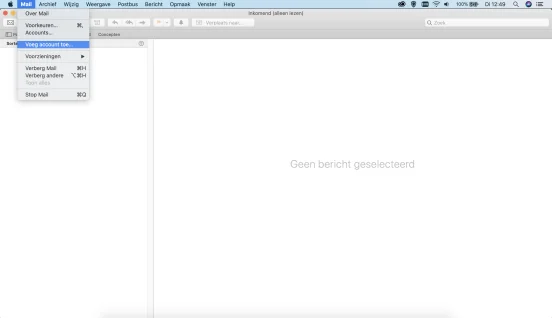
Step 3
Select at "Choose a Mail Account Provider" for "Other Mail Accounts"
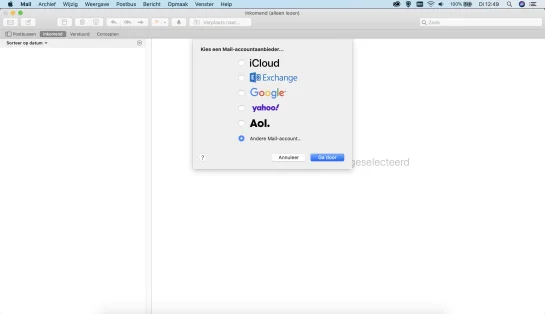
Step 4
Enter the following information:
Select: Username and password
Email address: your email address
Password: The received password for this email address
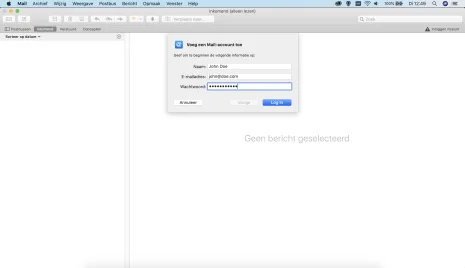
Step 5
Enter the following information:
- Full name: Your full name
- Username: your email address
- Password: The received password for this email address
- Type account: IMAP
- Server incoming email: imap.onlinegallery.art - port 143
- Server outbound e-mail: imap.onlinegallery.art - port 587
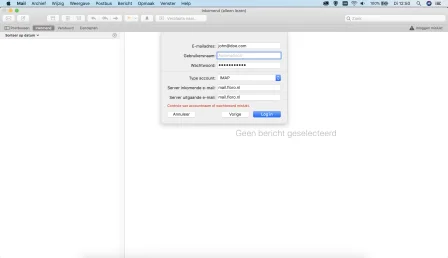
Step 6
Select here the items you want to receive in your mail program.
Step 7
The mailbox will be placed with all other mailboxes. Synchronize the folders, the incoming messages, depending on the settings of your mail program, arrive in the shared inbox.
